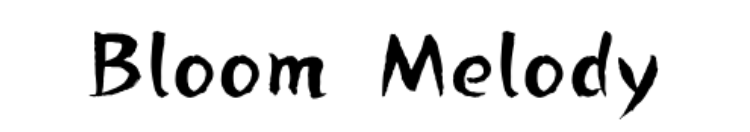Today, I messed around with making a flowerpot, you know, the kind you see in, like, B1 level designs. It’s surprisingly simple, once you get the hang of it.
Getting Started
First, I grabbed some basic shapes. Nothing fancy, just cylinders and maybe a torus for the top rim of the pot. I started with a cylinder for the main body. I squished it down a bit because most pots aren’t super tall.

Shaping the Pot
Then, I duplicated that cylinder and scaled the new one down, making it a bit shorter too. This was going to be the inside of the pot, to give it some thickness. I moved the smaller cylinder up a smidge so it sits inside the bigger one.
- Duplicate main cylinder.
- Scale down the duplicate.
- Make it shorter.
- Position it inside the larger cylinder.
Creating the bottom
Next, I went ahead and created the bottom, so, duplicating the cylinder and making it even smaller than both, and move it to the bottom.
Adding Detail (Optional)
If I was feeling fancy, I could’ve added a torus around the top edge to make a nice rim. Just create a torus, scale it to fit, and position it on top. I also added some basic textures that make my job easier, Just some colors, really – brown for the pot, maybe a darker brown for the inside.
Putting it All Together
Finally, I grouped all the parts of the pot together. This makes it easy to move around and place in my, ehem, “level”. And that’s it! A simple B1-style flowerpot. It’s not exactly high art, but it does the job. I made a few of these, changed the sizes a little, and scattered them around. It looks pretty decent, I guess.